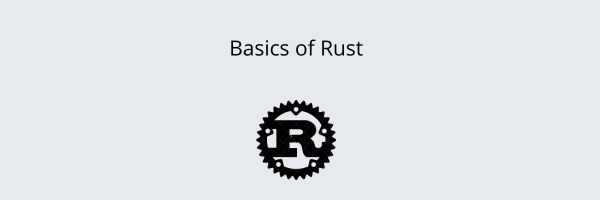In the world of programming, there's always room for new languages that offer unique features and advantages. One such language that has gained significant popularity in recent years is Rust. Rust is a systems programming language that focuses on safety, speed, and concurrency. In this blog, we will explore the basics of Rust programming and provide examples to help you get started on your journey with Rust.
Advantages of using Rust
Following are the advantages of using the Rust programming language and explore why it has gained significant traction in recent years.
- Memory Safety: One of Rust's standout features is its emphasis on memory safety without sacrificing performance. Traditional systems programming languages like C and C++ allow for manual memory management, leading to common pitfalls such as null pointer dereferences, buffer overflows, and data races. Rust, on the other hand, guarantees memory safety by enforcing strict compile-time checks through its ownership and borrowing system. This eliminates common memory-related bugs, making Rust programs more robust and secure.
- Concurrency and Multithreading: Building concurrent and multithreaded applications can be challenging due to issues like data races and deadlocks. Rust addresses these challenges with its ownership model and lightweight threads called "async tasks." Rust's async/await syntax enables easy and safe concurrency without the need for complex locking mechanisms. The compiler enforces strict rules to prevent data races, ensuring thread safety at compile time.
- Performance: Rust is designed to deliver high-performance applications. It achieves this by offering fine-grained control over system resources, such as memory allocation and deallocation. The absence of a runtime system or garbage collector enables predictable and efficient resource management. Additionally, Rust's zero-cost abstractions and powerful optimizer produce code that can rival or even surpass the performance of low-level languages like C and C++.
- Developer Productivity: Despite its focus on safety and performance, Rust prioritizes developer productivity. The language provides an expressive and modern syntax that promotes clean and readable code. Features like pattern matching, iterators, and closures enable concise and efficient programming paradigms. Additionally, Rust's comprehensive tooling, including the Cargo package manager and integrated testing framework, simplifies project management and facilitates rapid development.
- Cross-Platform Compatibility: Rust's design philosophy encourages cross-platform development. It supports a wide range of operating systems and hardware architectures, making it an excellent choice for building portable applications. The ability to write platform-agnostic code reduces development time and effort, as developers can leverage Rust's ecosystem to target multiple platforms seamlessly.
Installing Rust:
Before diving into Rust programming, you need to install the Rust compiler and package manager called Cargo. Visit the official Rust website (https://www.rust-lang.org) and follow the instructions provided for your specific operating system.
Hello, World!:
Let's start with the traditional "Hello, World!" program to get a taste of Rust. Open your favorite text editor and create a new file called hello.rs. Type in the following code:
fn main() {
println!("Hello, World!");
}
Save the file and open your terminal. Navigate to the directory containing hello.rs and run the following command:
$ rustc hello.rs
This will compile the Rust code and create an executable file. Finally, execute the program:
$ ./hello
You should see the output "Hello, World!" displayed on your terminal.
Variables and Data Types:
In Rust, variables are immutable by default. To create a mutable variable, use the mut keyword. Let's look at an example:
fn main() {
let x = 5; // immutable variable
let mut y = 10; // mutable variable
println!("x: {}", x);
println!("y: {}", y);
y = 15; // update mutable variable
println!("y (updated): {}", y);
}
Output:
x: 5
y: 10
y (updated): 15
Rust has several built-in data types, such as integers, floating-point numbers, booleans, and characters. The language also provides more advanced types like tuples, arrays, and structs.
Functions:
Functions are an essential part of any programming language. In Rust, you define functions using the fn keyword. Here's an example:
fn add(x: i32, y: i32) -> i32 {
x + y
}
fn main() {
let result = add(5, 7);
println!("Result: {}", result); // Result: 12
}
The add function takes two parameters of type i32 and returns an i32. In Rust, the last expression in a function is considered the return value.
Control Flow:
Rust provides control flow constructs like if expressions, for and while loops, and match expressions. Let's see an example using an if expression:
fn main() {
let num = 7;
if num % 2 == 0 {
println!("Even");
} else {
println!("Odd");
}
}
Output:
Odd
Here, we check if the number is divisible by 2 using the modulo operator %. The if expression evaluates to true, and " Odd" is printed to the console.
onclusion:
In this blog post, we covered the basics of Rust programming with examples. We learned how to install Rust, create a " Hello, World!" program, work with variables and data types, define functions, and use control flow constructs. Rust's focus on safety, speed, and