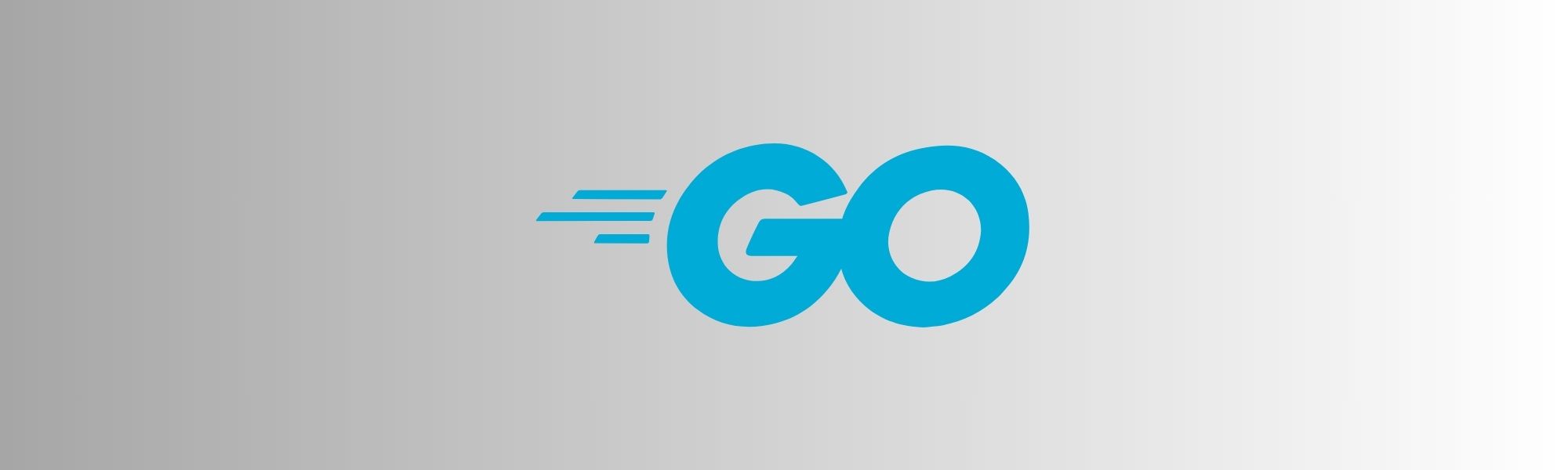AWS Lambda has transformed the way we think about serverless architecture, and with the Go programming language, developers can leverage the power of concurrency and ease of deployment. One of the key aspects of optimizing Lambda functions is effective caching. Caching can significantly reduce latency and cost by avoiding unnecessary computation or database requests.
Understanding Lambda Caching
Caching in AWS Lambda can be approached in two ways: in-memory caching and external caching. In-memory caching stores data directly within the Lambda environment, which persists for the lifetime of the container. This is useful for data that doesn’t change often and needs to be accessed quickly. External caching involves storing data outside of the Lambda function, such as in Amazon ElastiCache or DynamoDB Accelerator (DAX), which is ideal for larger datasets or shared cache needs.
Implementing In-Memory Caching in Go
In-memory caching in Go can be implemented using global variables or packages like sync.Map. Here’s a simple example:
package main
import (
"sync"
)
var (
cache sync.Map
)
func Handler(request events.APIGatewayProxyRequest) (events.APIGatewayProxyResponse, error) {
// Check if the value is in the cache
if val, ok := cache.Load("key"); ok {
return replyWithValue(val)
}
// If not, compute the value
val := computeValue()
// Store the value in the cache
cache.Store("key", val)
return replyWithValue(val)
}
func computeValue() interface{} {
// Compute the value
return "value"
}
func replyWithValue(val interface{}) (events.APIGatewayProxyResponse, error) {
// Process the cached value
return events.APIGatewayProxyResponse{
StatusCode: 200,
Body: val.(string),
}, nil
}
This example demonstrates a basic caching pattern where the cache variable is checked before processing the request. If the cache contains the data, it’s used; otherwise, the data is computed and stored for future requests.
Using AWS Lambda Extensions for Caching
AWS Lambda extensions are a powerful way to integrate additional functionality into the Lambda lifecycle. For caching, you can create an extension that runs alongside your Lambda function to manage cache interactions.
Here’s a high-level overview of how to use Lambda extensions for caching:
- Create the Extension: Write a separate Go application that will act as the extension, handling cache operations.
- Register the Extension: Use the Extensions API to register your extension with the Lambda runtime.
- Interact with the Cache: Your Lambda function can interact with the extension via HTTP calls to store and retrieve cached data.
Extensions allow for more complex caching strategies and can be particularly useful when dealing with configuration data or secrets that need to be accessed across multiple invocations.
Conclusion
Caching is an essential aspect of optimizing AWS Lambda functions. With Go’s performance and AWS Lambda’s scalability, you can build robust serverless applications that respond quickly and cost-effectively. Whether you choose in-memory caching for its simplicity or leverage extensions for more complex scenarios, the right caching strategy can make a significant difference in your application’s performance.
I hope this blog post provides a clear understanding of caching mechanisms in AWS Lambda using Go. For more detailed information and best practices, the AWS documentation and AWS Compute Blog are excellent resources to explore.