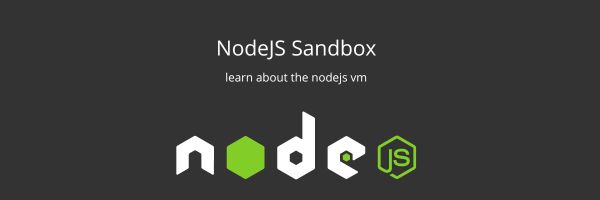Ever felt your Node.js application lagging because of long-running tasks? Background queues are your secret weapon! This blog dives deep into how background queues streamline background processes, ensuring a smooth user experience for your Node.js application.
Here's what you'll discover:
- Why background jobs are essential (Say goodbye to unresponsive apps!)
- The magic of background queues (Unleash asynchronous processing power)
- Implementing queues with Bull and Redis (A step-by-step guide for a blazing-fast setup)
- Choosing the right queueing library (Tailored solutions for your project needs)
- Bonus tips for error handling and monitoring (Keep your queues running smoothly)
Why background jobs
In web applications, it's crucial to handle end-user requests swiftly, ideally within a second. When requests take longer, offloading tasks to background jobs can enhance performance. This is particularly important in Node.js, where intensive computations can block the event loop, making the server unresponsive to new requests.
Setting Up Background Jobs
To implement background jobs in Node.js, we use Redis for queuing tasks and Bull for managing the job queue. Here’s a step-by-step guide to setting up a background queue process:
- Install Dependencies: Begin by installing the necessary packages:
npm install express bull throng
Setting Up Redis: Ensure you have Redis installed and running. For local development, this usually involves running Redis on
localhost:6379.Creating the Web Server:
const express = require('express');
const Queue = require('bull');
const app = express();
const taskQueue = new Queue('tasks', 'redis://127.0.0.1:6379');
app.post('/job', async (req, res) => {
let task = await taskQueue.add();
res.json({ id: task.id });
});
app.listen(3000, () => {
console.log('Server is running on port 3000');
});
- Creating the Worker:
const Queue = require('bull');
const throng = require('throng');
const workers = process.env.WEB_CONCURRENCY || 2;
const maxJobsPerWorker = 50;
function start() {
const taskQueue = new Queue('tasks', 'redis://127.0.0.1:6379');
taskQueue.process(maxJobsPerWorker, async (job) => {
// Job processing logic
console.log(`Processing job ${job.id}`);
});
}
throng({ workers, start });
Key Concepts
- Concurrency: Adjust the number of worker processes and the number of jobs each worker handles concurrently based on your application needs.
- Job Processing: Each worker picks jobs from the Redis queue and processes them. This setup allows for scalable and efficient background processing.
- Separation of Concerns: Separate the web server from the worker processes to keep the server responsive.
Benefits of Using Bull
Bull offers several advanced features for managing background jobs, including:
- Priority queues
- Rate limiting
- Scheduled jobs
- Retries
These features enable fine-tuning and robust job management.
Conclusion
Implementing a background queue process in Node.js using Redis and Bull enhances application performance by offloading intensive tasks. This setup keeps your application responsive and scalable, providing a better user experience.